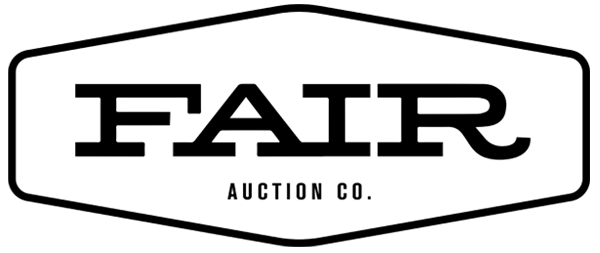Registration
+ How do I register to bid on an auction?
A: Click the “Login/Register” at the top of the catalog your considering bidding on, to fill out the necessary information to bid. You’ll need to create a login name and password, enter your contact info and a valid credit card. You will only need to enter your credit card if you place a bid. The credit card is authorized for $1 to ensure it is active and belongs to you. If you've already bid on an online auction hosted by LiveAucioneers.com or HiBid.com, you may be able to use the same credentials.
+ How do I submit a Tax ID for the state of Virginia?
A: Simply email your pre-filled ST-10 from to info@fairauctionco.com. If you need a copy of the ST-10, please download it using the link near the bottom of this page. If you need to register with the state of VA as a business that accepts sales tax and wish to be tax exempt when making purchases for resale, please follow the instructions listed on the tax.virginia.gov website.
+ Can I see the items up for auction in person before bidding?
A: Yes! Every auction we sell online has at least one preview day, some have multiple. If the preview schedule doesn't line up with yours, contact us- We will try to accommodate an after hours preview.
+ What are watched lots?
A: By clicking “Watch” on any lot, the item will be added to your personal watch list, anonymously. You can find your watch list by (first logging in) at the top of the page as the blue and white star, TIP: Hover your cursor over the different icons to see what they do.
+ How do I add a credit card that will be used for my auction purchases?
A: Once Logged in, Click the drop down menu at your name at the top of the page, then click Payment Methods: you’ll be able to add and delete payment methods. Furthermore, in online-only auctions, you wont be able to bid without adding a payment method. You may, however watch items and preview the auction without enter a credit card.
Bidding
+ How do I check what lots I have bid on?
A: Your bids can be viewed by logging into your account and clicking on the green “+ Bids” link next to the appropriate auction. When you’re already viewing a catalog, the green button is at the top of the page.
+ Can I retract a bid?
A: It depends. We never want a buyer to feel remorse. Most of our software does not allow bid retractions. It is imperative the buyer double check their bid amounts before bidding. A retraction may be possible if there is enough time for the auctioneer to contact software support staff to make changes. In the heat of a closing auction, this is generally not possible. We cannot retract a bid on account of buyer regret.
+ What are the shipping terms for this auction?
A: Click “Auction Details" while viewing any catalog page. Then click the “Shipping Terms” drop down menu. Shipping terms are auction-specific and change regularly. At a basic level, expect a handling fee and for items to be shipped USPS for small items, or Freight for furniture. Nearly Every auction we sell offers shipping but if you don't see that option, contact us to confirm.
+ Why does the auction extend when I bid in the last couple seconds?
A: This is called the Soft Close feature. Just like a live auction, when someone bids in the final moments of an auction, the auctioneer extends the duration to allow the backup bidder to jump back in. This is our main advantage over eBay and other auction sites, making sure everyone have a fair chance to own the items they have been bidding on.
+ What is Buyers Premium?
A: Buyers premium is like a tax that gets added onto the hammer price of each item at an auction. All auctions charge a buyers premium in order for the auctioneer to conduct the sale (i.e. digital advertising, software, photography, research).
+ What is the Max Bid feature?
A: In a live, in-person auction, your “maximum” price your willing to spend is always anonymous. The max bid feature allows this for online auctions. This feature allows you the bidder to bid once, at your maximum and let the software bid competitively on your behalf. Example: Lot 1 is currently at $4.00. You need to bid $5.00 in order to win. If someone comes in right before the auction ends and bids $6.00, you may or may not have time to increase your bid. By entering your maximum bid (for example, $15.00) the software will automatically bid against other bidders competitively until your maximum is reached. If you are outbid, you will receive an email alerting you, and prompting an increase.
+ I still don't trust it... Can I call in an absentee bid instead?
A: Yes! We understand some folks hesitate to buy anything online. Rest assured your information is completely secure on our site. We utilize some of the most powerful safety features available to keep your info secure and anonymous. If you would still like to leave an absentee bid to avoid bidding on the internet, Contact Us Here.
+ How do I know if, or what I won after the auction ends?
A: After each auction, we will send you an invoice via email for your purchases. Also, Once logged in to our bidding site, click on the green "+ Bids" sign at the top of the page. If you’re looking 24 hours or more after the auction close, you’ll need to click the “Past Bids” tab to see every bid you have won or been outbid on at our auction house. You may also log in with your unique login and password to HiBid.com to see every bid you have placed or have pending at any auction house utilizing our software. Depending on the location of the auction, you may have the opportunity to pay cash or check. The terms and conditions outline this detail ahead of time.
+ Do I need to be approved to bid?
A: Yes. The Auctioneer can approve or reject your signup for their auctions at their discretion. Being rejected from bidding on one auction does not necessarily mean that you will be rejected from signing up for other auctions.
The time it takes to approve you for an auction depends on the auction. Most auctions are setup to automatically approve bidders, eliminating the need for you to wait.
Shipping:
+ Do you ship?
A: Yes, almost every item we sell is available for shipping. Certain items may be excluded for shipping, for a variety of reasons. Such as, if an item is extremely fragile, it may not qualify for shipping, or if an item is illegal in other states. If an item is not eligible for shipping, it will say so in the items description.
+ How do I know what the shipping will cost?
A: Please read the shipping terms before bidding if you will require shipping. These are posted below the “Auction Details” tab for each auction. Typically, Furniture and large items will cost significantly more to be shipped or delivered. Visit USPS.com, or Fedex.com to achieve a quote for small, box-able items. For furniture and large items, we recommend Plycongroup.com or uShip.com for the best freight carrier rates. Feel free to contact us ahead of time if you would like assistance obtaining a shipping quote.
+ What if an item is broken in shipping?
A: We have a very, very high success rate when it comes to shipping due to our in-house packing process. IF an item is unfortunately broken during shipping, it is the responsibility of the buyer/recipient of the package to alert both the auction house and carrier. In most cases, the buyer can easily file a form with the carrier to get the matter resolved.
Whats the Advantage?
With an Online Fair Auction, you don't need to waste hours of your day at a live auction waiting for the chance to win something.
Bidding online means you can log in and bid from anywhere- at home, at a soccer game or swim meet, on the sofa or at the office- literally anywhere you have internet access.
Hint: Set a timer to go off just before the items your interested in sell, and go about your day! Or, enter a max-bid and forget it. We'll let you know if you won.